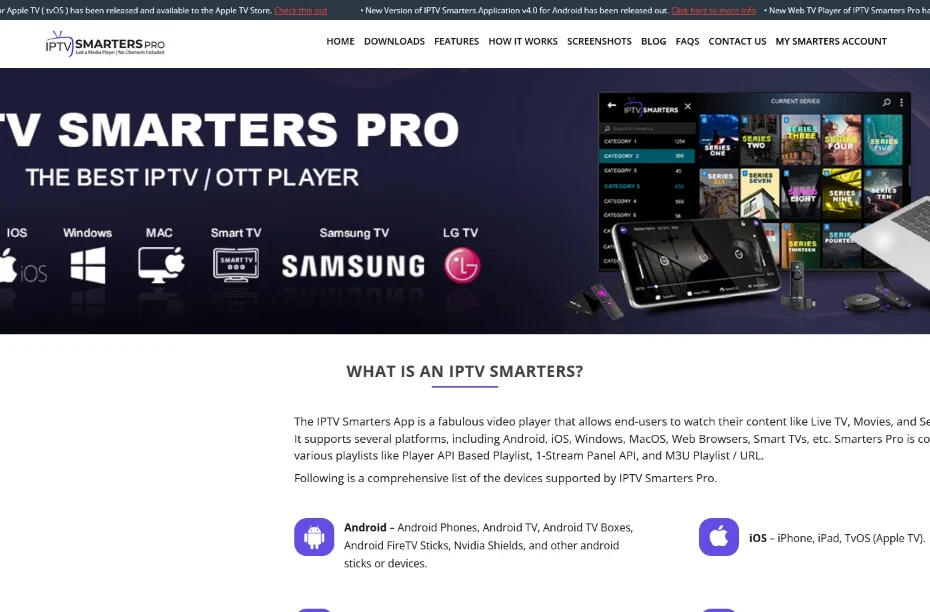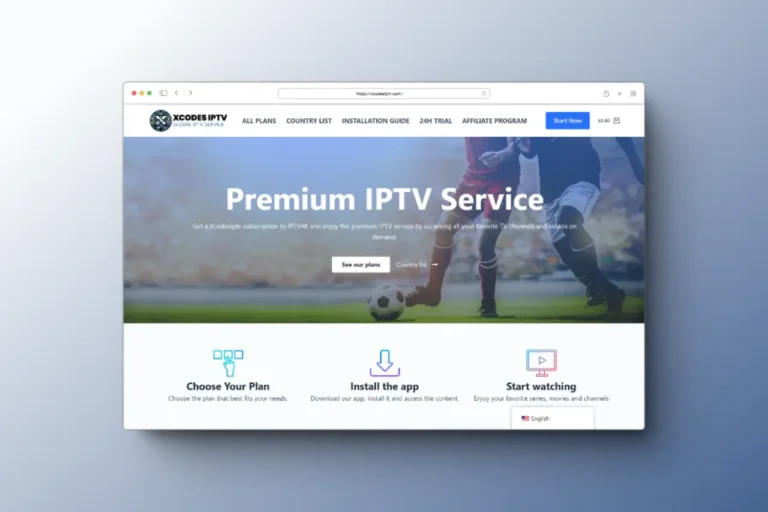Welcome to IPTV-Sites’ definitive guide to getting IPTV Smarters up and running on your Android device. Whether you’re a seasoned IPTV enthusiast or just starting out, this guide will make the setup process a breeze. IPTV Smarters is a top-tier player in the IPTV realm, celebrated for its intuitive interface and a plethora of features. Let’s dive in and elevate your streaming journey!
Understanding IPTV Smarters
IPTV Smarters is a versatile IPTV player tailored for Android devices. It boasts features like Live TV, VOD, Series, Catchup, and even Multi-Screen. One of its standout features is Catchup, a rarity among many IPTV apps.
Setup via Xtream Codes API:
- Download & Installation: Start by downloading the IPTV Smarters app from the Google Play Store and install it.
- User Addition: Open the app, tap on “Add user”, and select “Login with Xtream Codes API”.
- Input Credentials: Label it (e.g., “IPTV Xtream”). Enter the “Username”, “Password”, and server URL from your M3U line.
- Accessing Live TV: Once processed, tap on the “Live TV” icon, choose your channel group, and start viewing.
- EPG Configuration: There’s no need for a separate EPG URL. Just tap on “Install EPG”.
Setup via Playlist:
- User Addition: Open the app, tap “Add user”, and select “Login with Playlist”.
- Playlist Details: Label it (e.g., “IPTV Playlist”), choose “M3U URL”, and enter the M3U URL given by your IPTV provider.
- EPG Configuration: Tap “Install EPG” and provide the EPG URL.
- Start Watching: Access “Live TV”, pick your channel group, and enjoy.
Final Thoughts
Congratulations on setting up IPTV Smarters on your Android! By following these streamlined steps, you’re all set to explore a universe of boundless entertainment. A pro tip for smooth streaming: ensure a stable internet connection. Dive into your favorite series, films, and more with unmatched clarity and ease.
Looking for the Best IPTV Sites?
Now that you’re well-versed with the IPTV glossary, you might be eager to dive into the world of IPTV. Check out our in-depth IPTV reviews to find the best IPTV providers tailored to your needs.
XcodesIPTV Review 2024: Your Gateway to Premium Entertainment
Have you ever pondered over the future of television? Imagine a service not only offering a plethora of choices but also delivering a personalized, hi…
Read MoreIPTV Wizard Review 2024
IPTV Wizard is a popular IPTV service that offers a wide variety of channels and features. It’s a great option for those who are looking for a r…
Read MoreSmartXIPTV Review 2024
SmartXIPTV is a popular IPTV service that offers a wide variety of channels and content. The service is accessible on a variety of devices,, including…
Read MoreThe world of IPTV can seem daunting with its technical terms. But with this IPTV Glossary at your fingertips, you’re equipped to navigate it with ease. Remember, knowledge is power, and understanding these terms is your first step to a seamless IPTV experience. Happy streaming!
Happy streaming with IPTV-Sites, your trusted source for best IPTV reviews and insights into top IPTV providers!