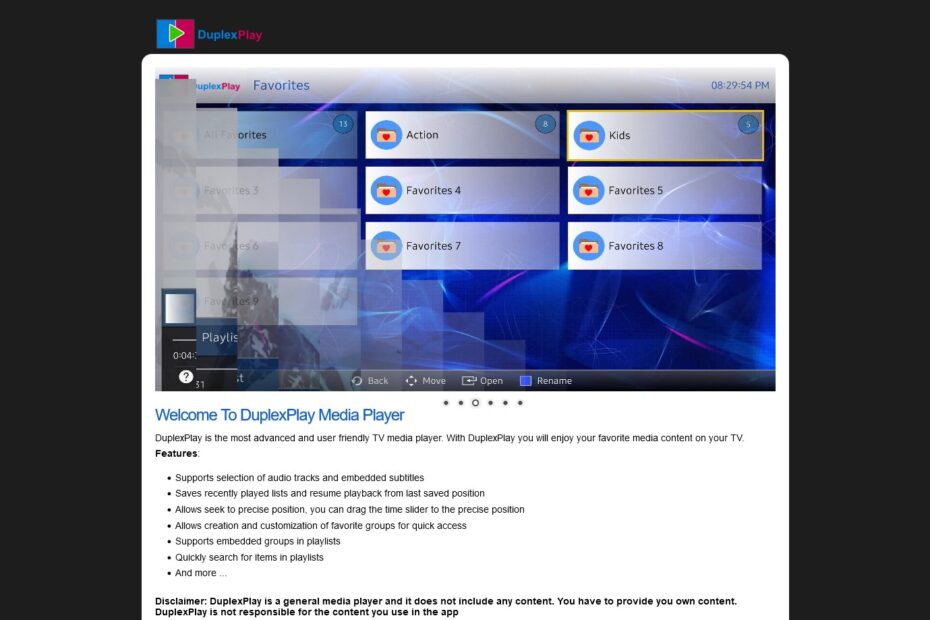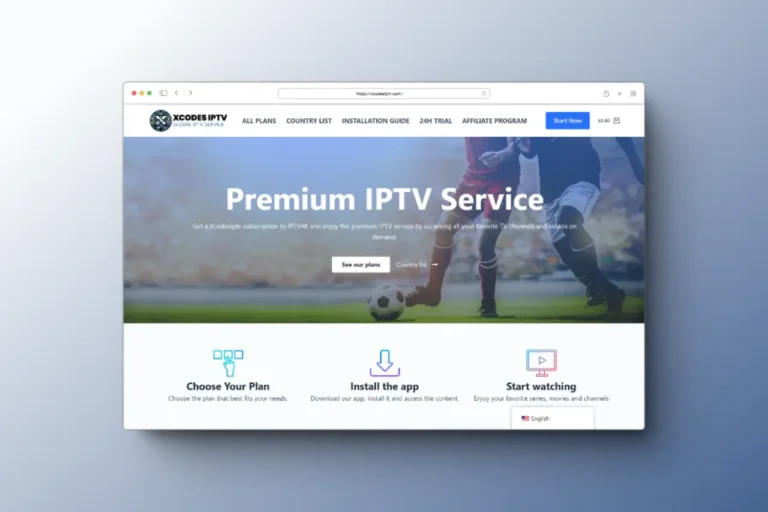Elevate your IPTV streaming experience by harnessing the power of DuplexPlay, a top-tier media controller app tailored for Samsung and LG Smart TVs. Not only does DuplexPlay provide a 7-day free trial, but it also offers extended enjoyment of its features for a mere $0.99 for half a year or $1.99 for a full year. Ready to dive in? Here’s a step-by-step guide to get you started:
1. Getting DuplexPlay on Your Smart TV
- Head over to your Smart TV’s dedicated app store.
- Utilize the search bar and type in “DuplexPlay”.
- Proceed to install the app and then launch it.
2. Jot Down Your Device Details
Upon initiating DuplexPlay, you’ll encounter both a Device ID and a Device Key. It’s essential to record these details, as they’ll be pivotal for upcoming steps.
3. Dive into the DuplexPlay Management Portal
- Using a different device, go to edit.duplexplay.com.
- Input the Device ID and Device Key you’ve previously recorded.
- Hit the ‘Manage Device’ button.
4. Incorporate Your Playlist
DuplexPlay grants you the flexibility to add a playlist either through an M3U Link or an Xtream connection. For a smoother experience, the Xtream method is recommended.
- For those opting for the Xtream Codes API, input the specifics given by your IPTV provider. If you haven’t subscribed to an IPTV service yet, consider doing so here.
- Name your playlist (e.g., “My Favorite IPTV Channels”).
- Key in the Username, Password, and Host (which is the Server URL of the Xtream Codes connection).
- Solve the captcha challenge and click ‘Save’.
5. Refresh and Revel in Your Playlists
Head back to the DuplexPlay app on your TV. Give the playlists a quick refresh, and voilà, the title of your freshly added playlist should make its appearance.
Why Choose DuplexPlay?
DuplexPlay stands out in the IPTV realm, offering a user-friendly interface and seamless integration with popular Smart TVs. Its affordability, combined with its robust features, makes it a top choice for IPTV enthusiasts. So, if you’re on the hunt for the best IPTV sites or seeking comprehensive IPTV reviews, IPTV-SITES is your go-to destination. Dive deeper into the world of IPTV providers and discover the best in the business.
Looking for the Best IPTV Sites?
Now that you’re well-versed with the IPTV glossary, you might be eager to dive into the world of IPTV. Check out our in-depth IPTV reviews to find the best IPTV providers tailored to your needs.
XcodesIPTV Review 2024: Your Gateway to Premium Entertainment
Have you ever pondered over the future of television? Imagine a service not only offering a plethora of choices but also delivering a personalized, hi…
Read MoreIPTV Wizard Review 2024
IPTV Wizard is a popular IPTV service that offers a wide variety of channels and features. It’s a great option for those who are looking for a r…
Read MoreSmartXIPTV Review 2024
SmartXIPTV is a popular IPTV service that offers a wide variety of channels and content. The service is accessible on a variety of devices,, including…
Read MoreThe world of IPTV can seem daunting with its technical terms. But with this IPTV Glossary at your fingertips, you’re equipped to navigate it with ease. Remember, knowledge is power, and understanding these terms is your first step to a seamless IPTV experience. Happy streaming!